To the person whose first name is “First Name”
I have a bunch of your email.
Back in March 27, 2000, I was summoned to the Greater Omaha Chamber of Commerce board room for a press conference. On the 2nd floor of the Chamber’s one-time headquarters at 13th and Harney, state of Nebraska political officials, Chamber executives and a representative from […]
TL;DR: Check your repo’s config for user.email, which will override your global config.
I was working on a project the code for which is in GitHub and saw in my pull request something I hadn’t seen before (or at least hadn’t noticed). It said “Unverified” in a bronze color inside a outlined pill on the line associated with each commit.

I started looking around, and learned that it had to do with the email associated with the commit. This page tells the story: https://docs.github.com/en/authentication/managing-commit-signature-verification/displaying-verification-statuses-for-all-of-your-commits
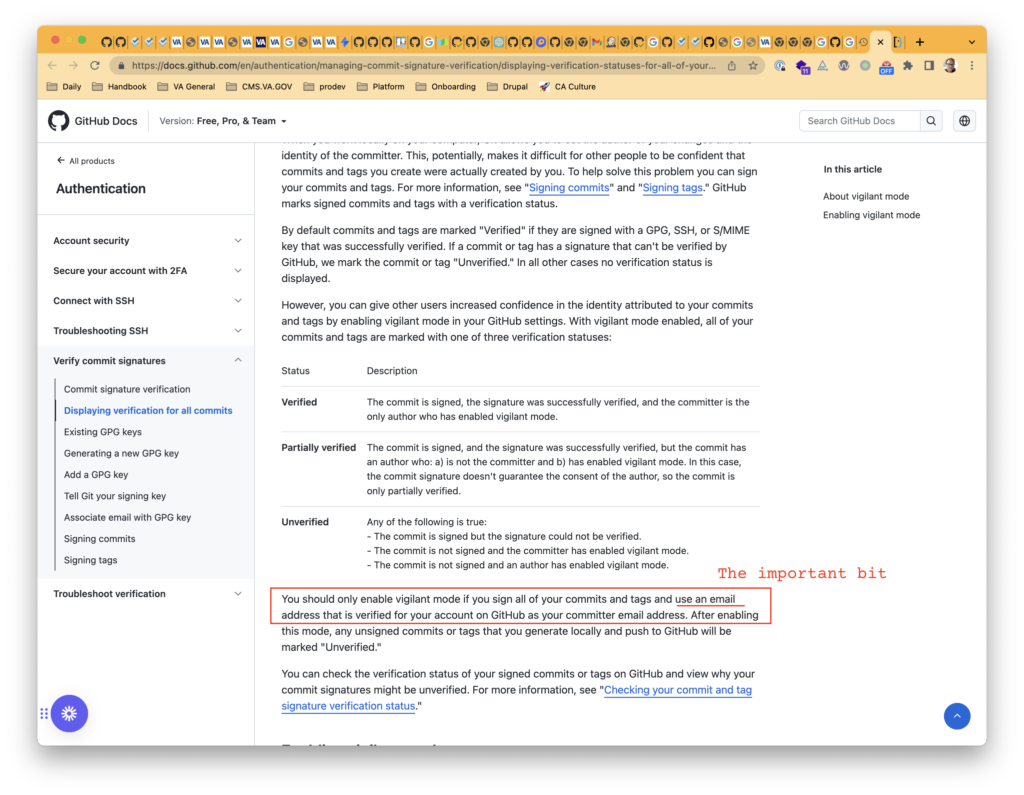
Of course, I needed to check my git config. I’m on a Mac, so it was
~/.gitconfig
The email address there was correct, though.
Then, I checked the repo directory itself:
my-repo/.git/config
And there it was:
[user] name = Christian Burk email = wrong.address@sillyme.com
Once I changed the address in the my-repo/.git/config to the correct one and added one of my already loaded keys as a signing key:

Susquent commits were verified.
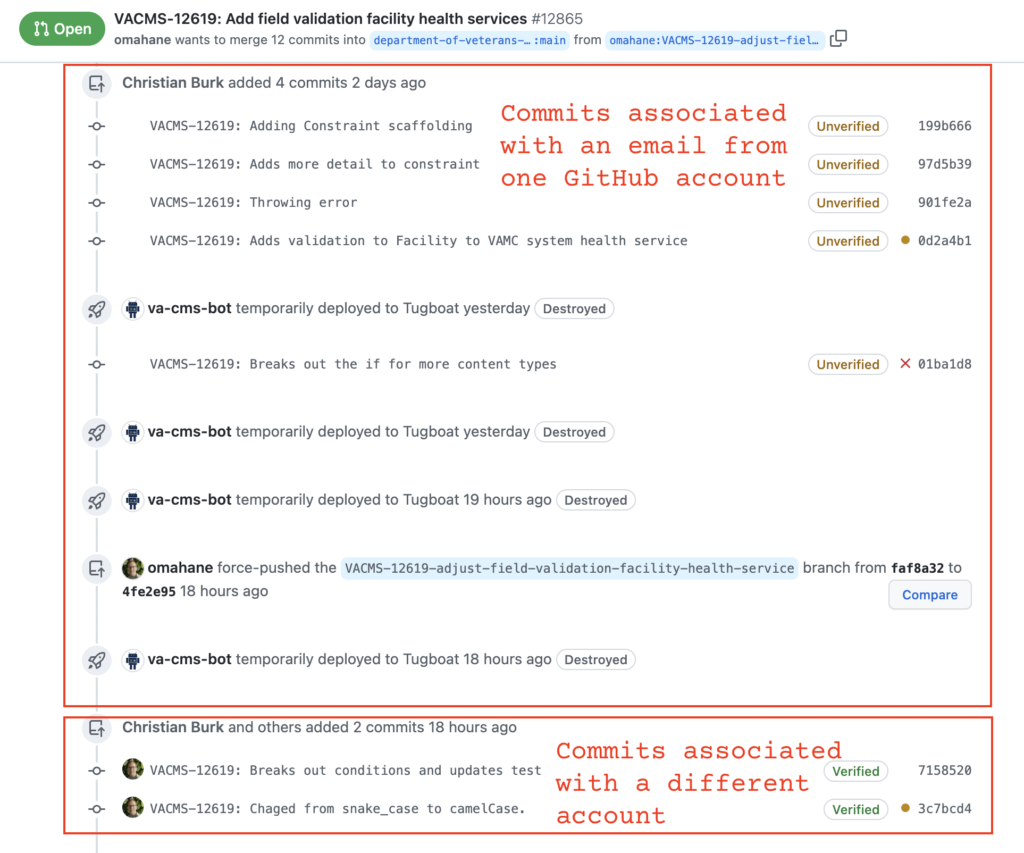
How did my global and local git configs get out of whack? I really don’t know. But now they are in whack once more.
Working in Drupal means always being open to learn new things. Nothing stays the same for long and there’s so much to pick up that you may not have before encountered. Today, that came in the form of an administration theme that went awry. (Enough […]
TLDR: Sign up for free mentoring from a local programmer (or just show up). Are you ready for some hard truth? Not hard to you, but hard to me, anyway? Ok, here it is: I am a fraud. I am not a great developer. I […]
The web is complicated. Here’s what I mean:
There’s the part you can write and (kind of) control:
And the part you don’t see or control
And at any point in any of these interconnected and byzantine technologies, you could have an error which leads to a problem.
And, to be honest, there’s so much more that I know so little about. The web is like a Pandora’s Box of software and hardware and most people see the very surface of it. It’s like a layer cake, and all most of us ever really notice is the frosting. Therefore, it’s no wonder that there’s a lot of need out there for some help navigating and figuring out how your own website works, why it might be broken and what it might take to fix it. That’s the part I like.
If you need help with any of the above, contact me.